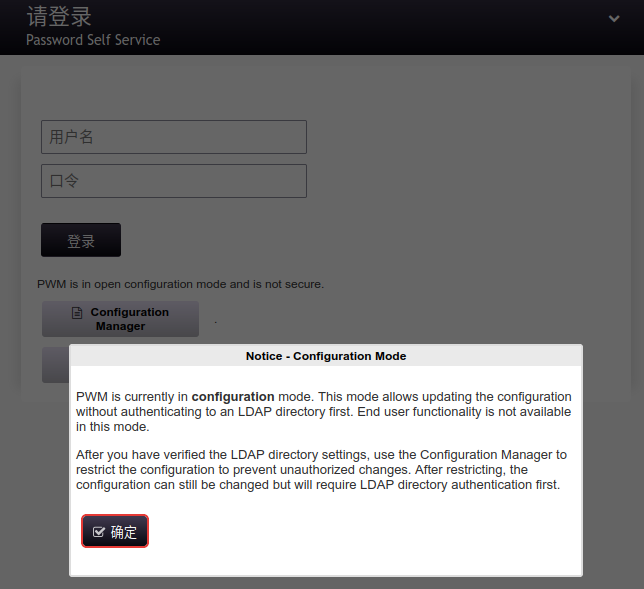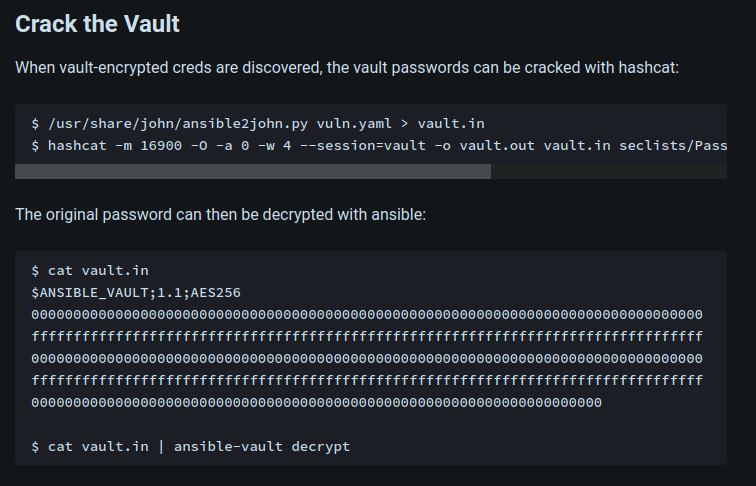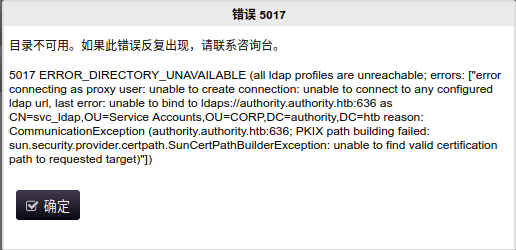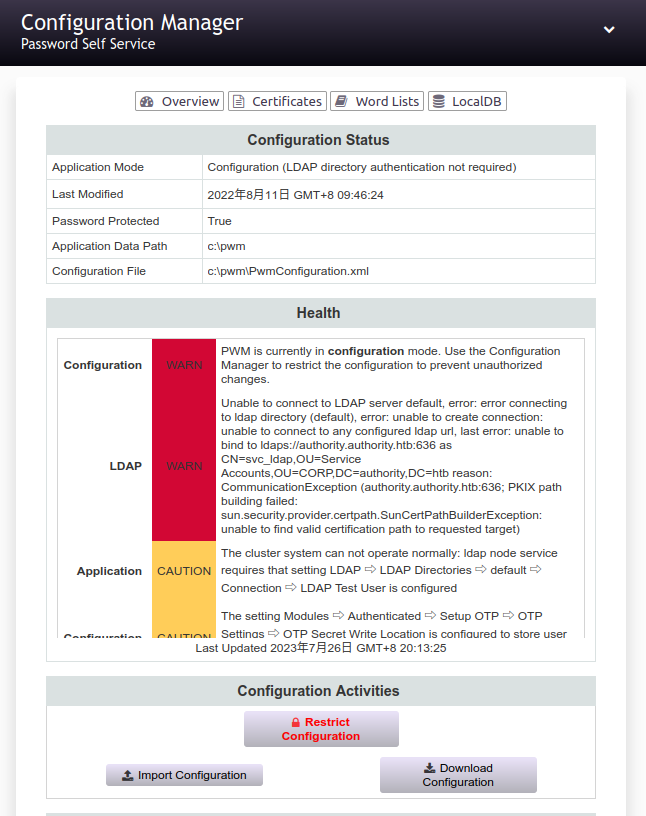1
2
3
4
5
6
7
8
9
10
11
12
13
14
15
16
17
18
19
20
21
22
23
24
25
26
27
28
29
30
31
32
33
34
35
36
37
38
39
40
41
42
43
44
45
46
47
48
49
50
51
52
53
54
55
56
57
58
59
60
61
62
63
64
65
66
67
68
69
70
71
72
73
74
75
76
77
78
79
80
81
82
83
84
85
86
87
88
89
90
91
92
93
94
95
96
97
98
99
100
101
102
103
104
105
106
107
108
109
110
111
112
113
114
115
116
117
118
119
120
121
122
123
124
125
126
127
128
129
130
131
132
133
134
135
136
137
138
139
140
141
142
143
144
145
146
147
148
149
150
151
152
153
154
155
156
157
158
159
160
161
162
163
164
165
166
167
168
169
170
171
172
173
174
175
176
177
178
179
180
181
182
183
184
185
186
187
188
189
190
191
192
193
194
195
196
197
198
199
200
201
202
203
204
205
206
207
208
209
210
211
212
213
214
215
216
217
218
219
220
221
222
223
224
225
226
227
228
229
230
231
232
233
234
235
236
237
238
239
240
241
242
243
244
245
246
247
248
249
250
251
252
253
254
255
256
257
258
259
260
261
262
263
264
265
266
267
268
| $ sudo nmap -p- --min-rate=10000 10.10.11.222
Starting Nmap 7.94 ( https://nmap.org ) at 2023-07-25 02:49 EDT
Warning: 10.10.11.222 giving up on port because retransmission cap hit (10).
Nmap scan report for authority.htb (10.10.11.222)
Host is up (0.078s latency).
Not shown: 65472 closed tcp ports (reset), 34 filtered tcp ports (no-response)
PORT STATE SERVICE
53/tcp open domain
80/tcp open http
88/tcp open kerberos-sec
135/tcp open msrpc
139/tcp open netbios-ssn
389/tcp open ldap
445/tcp open microsoft-ds
464/tcp open kpasswd5
593/tcp open http-rpc-epmap
636/tcp open ldapssl
3268/tcp open globalcatLDAP
3269/tcp open globalcatLDAPssl
5985/tcp open wsman
8443/tcp open https-alt
9389/tcp open adws
47001/tcp open winrm
49664/tcp open unknown
49665/tcp open unknown
49666/tcp open unknown
49667/tcp open unknown
49672/tcp open unknown
49685/tcp open unknown
49686/tcp open unknown
49689/tcp open unknown
49690/tcp open unknown
49694/tcp open unknown
49702/tcp open unknown
49711/tcp open unknown
57114/tcp open unknown
Nmap done: 1 IP address (1 host up) scanned in 14.38 seconds
$ sudo nmap -sT -sV -sC -O -p53,80,88,135,139,389,445,464,593,636,3268,3269,5985,8443,9389,47001,49664,49665,49666,49667,49672,49685,49686,49689,49690,49694,49702,4971,57114 10.10.11.222
Starting Nmap 7.94 ( https://nmap.org ) at 2023-07-25 03:02 EDT
Nmap scan report for authority.htb (10.10.11.222)
Host is up (0.076s latency).
PORT STATE SERVICE VERSION
53/tcp open domain Simple DNS Plus
80/tcp open http Microsoft IIS httpd 10.0
| http-methods:
|_ Potentially risky methods: TRACE
|_http-title: IIS Windows Server
|_http-server-header: Microsoft-IIS/10.0
88/tcp open kerberos-sec Microsoft Windows Kerberos (server time: 2023-07-25 11:03:01Z)
135/tcp open msrpc Microsoft Windows RPC
139/tcp open netbios-ssn Microsoft Windows netbios-ssn
389/tcp open ldap Microsoft Windows Active Directory LDAP (Domain: authority.htb, Site: Default-First-Site-Name)
| ssl-cert: Subject:
| Subject Alternative Name: othername: UPN::AUTHORITY$@htb.corp, DNS:authority.htb.corp, DNS:htb.corp, DNS:HTB
| Not valid before: 2022-08-09T23:03:21
|_Not valid after: 2024-08-09T23:13:21
|_ssl-date: 2023-07-25T11:04:17+00:00; +4h00m02s from scanner time.
445/tcp open microsoft-ds?
464/tcp open kpasswd5?
593/tcp open ncacn_http Microsoft Windows RPC over HTTP 1.0
636/tcp open ssl/ldap Microsoft Windows Active Directory LDAP (Domain: authority.htb, Site: Default-First-Site-Name)
|_ssl-date: 2023-07-25T11:04:17+00:00; +4h00m02s from scanner time.
| ssl-cert: Subject:
| Subject Alternative Name: othername: UPN::AUTHORITY$@htb.corp, DNS:authority.htb.corp, DNS:htb.corp, DNS:HTB
| Not valid before: 2022-08-09T23:03:21
|_Not valid after: 2024-08-09T23:13:21
3268/tcp open ldap Microsoft Windows Active Directory LDAP (Domain: authority.htb, Site: Default-First-Site-Name)
| ssl-cert: Subject:
| Subject Alternative Name: othername: UPN::AUTHORITY$@htb.corp, DNS:authority.htb.corp, DNS:htb.corp, DNS:HTB
| Not valid before: 2022-08-09T23:03:21
|_Not valid after: 2024-08-09T23:13:21
|_ssl-date: 2023-07-25T11:04:17+00:00; +4h00m02s from scanner time.
3269/tcp open ssl/ldap Microsoft Windows Active Directory LDAP (Domain: authority.htb, Site: Default-First-Site-Name)
|_ssl-date: 2023-07-25T11:04:16+00:00; +4h00m01s from scanner time.
| ssl-cert: Subject:
| Subject Alternative Name: othername: UPN::AUTHORITY$@htb.corp, DNS:authority.htb.corp, DNS:htb.corp, DNS:HTB
| Not valid before: 2022-08-09T23:03:21
|_Not valid after: 2024-08-09T23:13:21
5985/tcp open http Microsoft HTTPAPI httpd 2.0 (SSDP/UPnP)
|_http-title: Not Found
|_http-server-header: Microsoft-HTTPAPI/2.0
8443/tcp open ssl/https-alt
| fingerprint-strings:
| FourOhFourRequest, GetRequest:
| HTTP/1.1 200
| Content-Type: text/html;charset=ISO-8859-1
| Content-Length: 82
| Date: Tue, 25 Jul 2023 11:03:07 GMT
| Connection: close
| <html><head><meta http-equiv="refresh" content="0;URL='/pwm'"/></head></html>
| HTTPOptions:
| HTTP/1.1 200
| Allow: GET, HEAD, POST, OPTIONS
| Content-Length: 0
| Date: Tue, 25 Jul 2023 11:03:07 GMT
| Connection: close
| RTSPRequest:
| HTTP/1.1 400
| Content-Type: text/html;charset=utf-8
| Content-Language: en
| Content-Length: 1936
| Date: Tue, 25 Jul 2023 11:03:13 GMT
| Connection: close
| <!doctype html><html lang="en"><head><title>HTTP Status 400
| Request</title><style type="text/css">body {font-family:Tahoma,Arial,sans-serif;} h1, h2, h3, b {color:white;background-color:
|_ Request</h1><hr class="line" /><p><b>Type</b> Exception Report</p><p><b>Message</b> Invalid character found in the HTTP protocol [RTSP&
| ssl-cert: Subject: commonName=172.16.2.118
| Not valid before: 2023-07-23T09:37:08
|_Not valid after: 2025-07-24T21:15:32
|_ssl-date: TLS randomness does not represent time
|_http-title: Site doesn't have a title (text/plain;charset=UTF-8).
9389/tcp open mc-nmf .NET Message Framing
47001/tcp open http Microsoft HTTPAPI httpd 2.0 (SSDP/UPnP)
|_http-server-header: Microsoft-HTTPAPI/2.0
|_http-title: Not Found
49664/tcp open msrpc Microsoft Windows RPC
49665/tcp open msrpc Microsoft Windows RPC
49666/tcp open msrpc Microsoft Windows RPC
49667/tcp open msrpc Microsoft Windows RPC
49672/tcp open msrpc Microsoft Windows RPC
49685/tcp open msrpc Microsoft Windows RPC
49686/tcp open ncacn_http Microsoft Windows RPC over HTTP 1.0
49689/tcp open msrpc Microsoft Windows RPC
49690/tcp open msrpc Microsoft Windows RPC
49694/tcp open msrpc Microsoft Windows RPC
49702/tcp open msrpc Microsoft Windows RPC
49711/tcp open msrpc Microsoft Windows RPC
57114/tcp open msrpc Microsoft Windows RPC
1 service unrecognized despite returning data. If you know the service/version, please submit the following fingerprint at https://nmap.org/cgi-bin/submit.cgi?new-servie :
SF-Port8443-TCP:V=7.94%T=SSL%I=7%D=7/25%Time=64BF73A9%P=x86_64-pc-linux-gn
SF:u%r(GetRequest,DB,"HTTP/1\.1\x20200\x20\r\nContent-Type:\x20text/html;c
SF:harset=ISO-8859-1\r\nContent-Length:\x2082\r\nDate:\x20Tue,\x2025\x20Ju
SF:l\x202023\x2011:03:07\x20GMT\r\nConnection:\x20close\r\n\r\n\n\n\n\n\n<
SF:html><head><meta\x20http-equiv=\"refresh\"\x20content=\"0;URL='/pwm'\"/
SF:></head></html>")%r(HTTPOptions,7D,"HTTP/1\.1\x20200\x20\r\nAllow:\x20G
SF:ET,\x20HEAD,\x20POST,\x20OPTIONS\r\nContent-Length:\x200\r\nDate:\x20Tu
SF:e,\x2025\x20Jul\x202023\x2011:03:07\x20GMT\r\nConnection:\x20close\r\n\
SF:r\n")%r(FourOhFourRequest,DB,"HTTP/1\.1\x20200\x20\r\nContent-Type:\x20
SF:text/html;charset=ISO-8859-1\r\nContent-Length:\x2082\r\nDate:\x20Tue,\
SF:x2025\x20Jul\x202023\x2011:03:07\x20GMT\r\nConnection:\x20close\r\n\r\n
SF:\n\n\n\n\n<html><head><meta\x20http-equiv=\"refresh\"\x20content=\"0;UR
SF:L='/pwm'\"/></head></html>")%r(RTSPRequest,82C,"HTTP/1\.1\x20400\x20\r\
SF:nContent-Type:\x20text/html;charset=utf-8\r\nContent-Language:\x20en\r\
SF:nContent-Length:\x201936\r\nDate:\x20Tue,\x2025\x20Jul\x202023\x2011:03
SF::13\x20GMT\r\nConnection:\x20close\r\n\r\n<!doctype\x20html><html\x20la
SF:ng=\"en\"><head><title>HTTP\x20Status\x20400\x20\xe2\x80\x93\x20Bad\x20
SF:Request</title><style\x20type=\"text/css\">body\x20{font-family:Tahoma,
SF:Arial,sans-serif;}\x20h1,\x20h2,\x20h3,\x20b\x20{color:white;background
SF:-color:#525D76;}\x20h1\x20{font-size:22px;}\x20h2\x20{font-size:16px;}\
SF:x20h3\x20{font-size:14px;}\x20p\x20{font-size:12px;}\x20a\x20{color:bla
SF:ck;}\x20\.line\x20{height:1px;background-color:#525D76;border:none;}</s
SF:tyle></head><body><h1>HTTP\x20Status\x20400\x20\xe2\x80\x93\x20Bad\x20R
SF:equest</h1><hr\x20class=\"line\"\x20/><p><b>Type</b>\x20Exception\x20Re
SF:port</p><p><b>Message</b>\x20Invalid\x20character\x20found\x20in\x20the
SF:\x20HTTP\x20protocol\x20\[RTSP/1\.00x0d0x0a0x0d0x0a\.\.\.\]</p><p><
SF:b>Description</b>\x20The\x20server\x20cannot\x20or\x20will\x20not\x20pr
SF:ocess\x20the\x20request\x20due\x20to\x20something\x20that\x20is\x20perc
SF:eived\x20to\x20be\x20a\x20client\x20error\x20\(e\.g\.,\x20malformed\x20
SF:request\x20syntax,\x20invalid\x20");
Warning: OSScan results may be unreliable because we could not find at least 1 open and 1 closed port
Aggressive OS guesses: Microsoft Windows Server 2019 (96%), Microsoft Windows 10 1709 - 1909 (93%), Microsoft Windows Server 2012 (92%), Microsoft Windows Vista SP1 (92), Microsoft Windows Longhorn (92%), Microsoft Windows 10 1709 - 1803 (91%), Microsoft Windows 10 1809 - 2004 (91%), Microsoft Windows Server 2012 R2 (91%), Microsoft Wndows Server 2012 R2 Update 1 (91%), Microsoft Windows Server 2016 build 10586 - 14393 (91%)
No exact OS matches for host (test conditions non-ideal).
Network Distance: 2 hops
Service Info: Host: AUTHORITY; OS: Windows; CPE: cpe:/o:microsoft:windows
Host script results:
|_clock-skew: mean: 4h00m01s, deviation: 0s, median: 4h00m01s
| smb2-security-mode:
| 3:1:1:
|_ Message signing enabled and required
| smb2-time:
| date: 2023-07-25T11:04:06
|_ start_date: N/A
OS and Service detection performed. Please report any incorrect results at https://nmap.org/submit/ .
Nmap done: 1 IP address (1 host up) scanned in 83.37 seconds
$ sudo nmap --script=vuln 10.10.11.222
Starting Nmap 7.94 ( https://nmap.org ) at 2023-07-25 23:17 EDT
Pre-scan script results:
| broadcast-avahi-dos:
| Discovered hosts:
| 224.0.0.251
| After NULL UDP avahi packet DoS (CVE-2011-1002).
|_ Hosts are all up (not vulnerable).
Nmap scan report for authority.htb (10.10.11.222)
Host is up (0.075s latency).
Not shown: 987 closed tcp ports (reset)
PORT STATE SERVICE
53/tcp open domain
80/tcp open http
|_http-dombased-xss: Couldn't find any DOM based XSS.
|_http-stored-xss: Couldn't find any stored XSS vulnerabilities.
|_http-csrf: Couldn't find any CSRF vulnerabilities.
88/tcp open kerberos-sec
135/tcp open msrpc
139/tcp open netbios-ssn
389/tcp open ldap
445/tcp open microsoft-ds
464/tcp open kpasswd5
593/tcp open http-rpc-epmap
636/tcp open ldapssl
3268/tcp open globalcatLDAP
3269/tcp open globalcatLDAPssl
8443/tcp open https-alt
|_http-vuln-cve2017-1001000: ERROR: Script execution failed (use -d to debug)
| http-slowloris-check:
| VULNERABLE:
| Slowloris DOS attack
| State: LIKELY VULNERABLE
| IDs: CVE:CVE-2007-6750
| Slowloris tries to keep many connections to the target web server open and hold
| them open as long as possible. It accomplishes this by opening connections to
| the target web server and sending a partial request. By doing so, it starves
| the http server's resources causing Denial Of Service.
|
| Disclosure date: 2009-09-17
| References:
| http://ha.ckers.org/slowloris/
|_ https://cve.mitre.org/cgi-bin/cvename.cgi?name=CVE-2007-6750
| http-phpmyadmin-dir-traversal:
| VULNERABLE:
| phpMyAdmin grab_globals.lib.php subform Parameter Traversal Local File Inclusion
| State: UNKNOWN (unable to test)
| IDs: CVE:CVE-2005-3299
| PHP file inclusion vulnerability in grab_globals.lib.php in phpMyAdmin 2.6.4 and 2.6.4-pl1 allows remote attackers to include local files via the $__redirect parameter, possibly involving the subform array.
|
| Disclosure date: 2005-10-nil
| Extra information:
| ../../../../../etc/passwd :
|
|
|
|
|
| <html><head><meta http-equiv="refresh" content="0;URL='/pwm'"/></head></html>
| References:
| http://www.exploit-db.com/exploits/1244/
|_ https://cve.mitre.org/cgi-bin/cvename.cgi?name=CVE-2005-3299
| ssl-dh-params:
| VULNERABLE:
| Diffie-Hellman Key Exchange Insufficient Group Strength
| State: VULNERABLE
| Transport Layer Security (TLS) services that use Diffie-Hellman groups
| of insufficient strength, especially those using one of a few commonly
| shared groups, may be susceptible to passive eavesdropping attacks.
| Check results:
| WEAK DH GROUP 1
| Cipher Suite: TLS_DHE_RSA_WITH_AES_128_GCM_SHA256
| Modulus Type: Safe prime
| Modulus Source: RFC2409/Oakley Group 2
| Modulus Length: 1024
| Generator Length: 8
| Public Key Length: 1024
| References:
|_ https://weakdh.org
|_http-majordomo2-dir-traversal: ERROR: Script execution failed (use -d to debug)
Host script results:
|_samba-vuln-cve-2012-1182: Could not negotiate a connection:SMB: Failed to receive bytes: ERROR
|_smb-vuln-ms10-061: Could not negotiate a connection:SMB: Failed to receive bytes: ERROR
|_smb-vuln-ms10-054: false
Nmap done: 1 IP address (1 host up) scanned in 314.65 seconds
|